You're able to create a website within the system even without coding or programming knowledge. The system allows you to create web pages using a drag & drop builder. You can make your website look good and with the help of the customization tools, it'll also be user-friendly and easy to navigate.
Navigate To The Sites Tab
Go To Websites

This will take you to the main menu where you can see all existing websites.
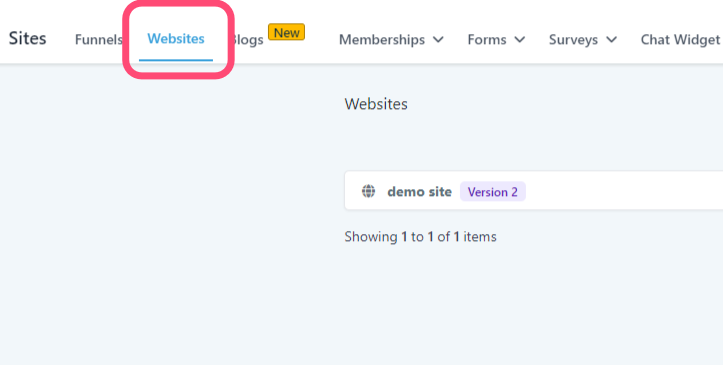

Website Options
Click on the "..." next to the website name to access the website options.


Search Bar
Look for any existing websites by typing their name on the search bar.


Create Folder
You can organize your websites in folders. Click on "Create folder" to add a folder.


Create a New Website
From here, you can click on "+ Create New Website" to start creating your website.


Template Library
There are many website templates to choose from in the system depending on the niche you are in. To get there, click on "Go to Template Library", then select any templates and customize them to your liking.

Was this article helpful?
That’s Great!
Thank you for your feedback
Sorry! We couldn't be helpful
Thank you for your feedback
Feedback sent
We appreciate your effort and will try to fix the article